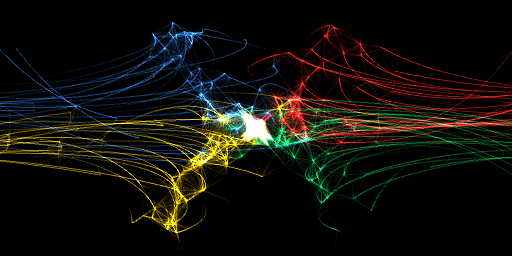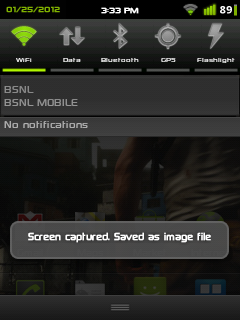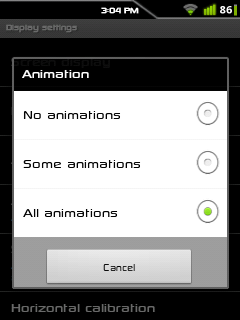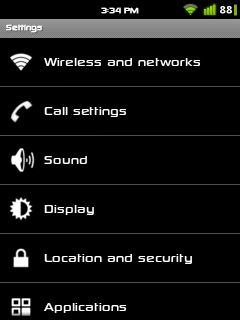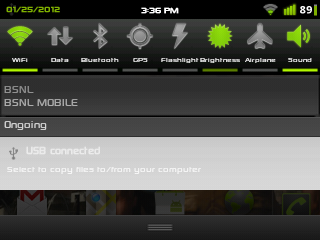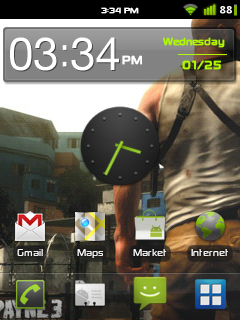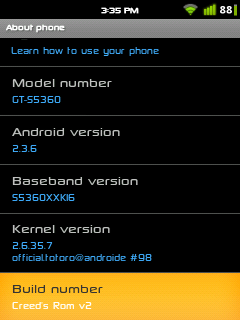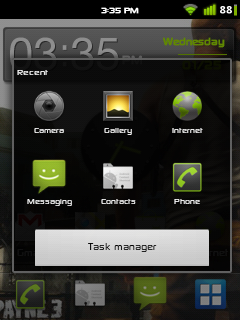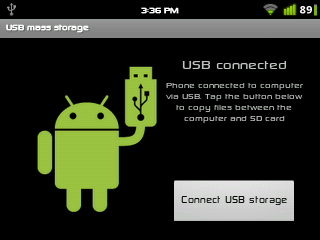Feture :
• Deodexed all apk
• A2sd Darktermor include and more feature
• New Busybox support all smylink
• Firmware DXLB1 costumize system
• Added Arabic language in messages om web > use and instal smartkeyboard only
• Added 75 font
• Bootanimation cm7
• Full costumize theme cm7 antique with icon
• Init.d support with tweak
• Fast boot
• Etc , use this rom and you will be know
Tutorial:
Flash Using Odin :
Step :
1. Doble Klick Odin3 v1.85.exe
2. Klick Button PIT Chose > totoro_0623.pit
3. Klick Button BOOTLOADER chose > BOOT_REPENCISV2_GTS5360.tar.md5
4. Klick Button PDA chose > PDA_REPENCISV2_GTS5360.tar.md5
5. Klick Button PHONE chose > MODEM_REPENCISV2_GTS5360.tar.md5
6. Klick Button CSC chose > CSC_REPENCISV2_GTS5360.tar.md5
7. Turn off your device , remove sdcard + sim card
8. Turn ON your device with press and hold button Home + Volume Down + power
9. In warning Messages Connect your device to PC
10. Press Button Volume up
11. In odin window wait your device is connected ( letter is com with yellow colour )
12. Klik start in odin
13. Please Wait in odin write PASS and your Phone restart in home screen is takes more time..
14. After finish to home screen turn off your device
15. Insert sdcard + sim card
16. Go to recovery mode with press and hold button Home + volume Up + Power
17. In recovery mode window press wipe data + wipe chache (chose Yes)
18. Update zip from sdcard > chose CWM
19. In CWM window press wipe data + cache (chose Yes) and reboot system now
20. Please wait , loading take more times…..
21. After finish install smartkeyboard + Better terminal emulator
22. Open Better terminal emulator
23. Option > preference > metode input > word base
24. Write in terminal emulator :
$ su (enter)
# a2sd cachesd (enter)
Press y if mount warning ( do you really want to continue ) press y..... Its automatic reboot please wait …
25. After finish restart
26. Write in terminal emulator :
$ su (enter)
# a2sd zipalign (enter)
Press y if mount warning ( do you really want to continue ) press y
27. After finish restart
$ su (enter)
# a2sd lowmem-moderate (enter)
Press y if mount warning ( do you really want to continue ) press y
28. Restart and finish
Screenshots

Developer :
1. Fedy Kusuma > Device And Profermance ( Facebook Contact )
2. Hery Setiawan > Full Costumize Design Theme ( Facebook Contact )
Theme Creator :
1. Dimas Jahlove Desu New ( Facebook Contact )
2. Rizky Tazakka ( Facebook Contact )
Big Thanks For :
1. Andy Lusfy (Undergrond Dev. Bokep Rom) ( Facebook Contact)
2. Denis Setiawan (Undergrond Dev. Bokep Rom) ( Facebook Contact)
3. Core Inside (Undergrond Dev. Bokep Rom) ( Facebook Contact )
4. Comannderelite ( Facebook Contact )
5. Anchu Pencari Ilmu ( Facebook Contact )
6. And other my friends in Group facebook Galaxy Young ( Facebook Contact )